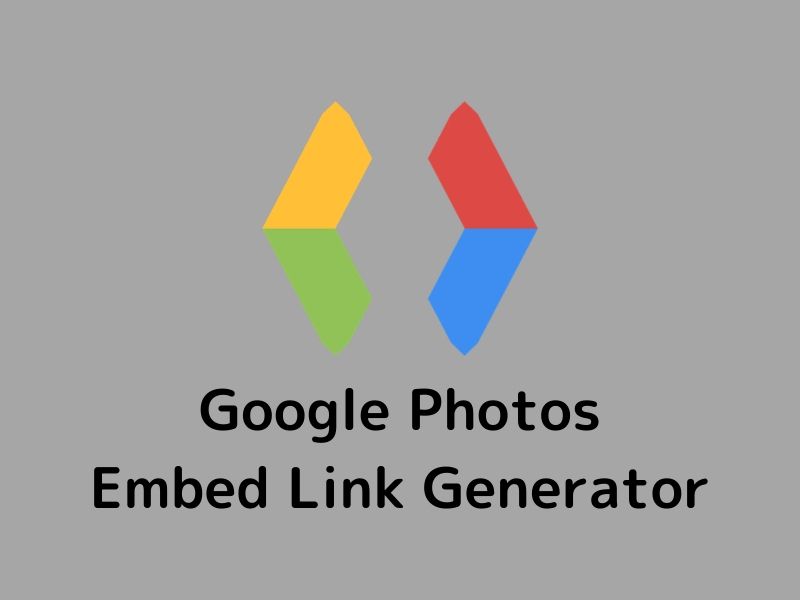Nuxt + Contentful のブログにFeedを追加する方法【Markdown対応】
最近InoreaderというRSSリーダーで情報収集をするようになり、自分のブログもフィードに対応させたいと思うようになりました。
そこでこの記事では、"@nuxtjs/feed"を使ってブログの更新情報をフィードで提供する手順を紹介します。
使用するプラグインのインストール
まず、今回使用するプラグイン @nuxtjs/feedをインストールします。
$ npm install @nuxtjs/feed
nuxt.config.jsのmodulesに追加します。
modules: [
'@nuxtjs/feed' // 追加
],
そして、nuxt.config.jsにfeedの設定を記入するセクションを追加します。
modules: [
'@nuxtjs/feed'
],
// ここから追加
feed: [
// この中に設定を記述していく
]
Feedの設定
Contentfulから記事一覧を取得するために、~/plugins/contentfulを読み込みます。
nuxt.config.jsの最初のほうに次の行を追加します。
const client = require("./plugins/contentful");
feedの設定項目を記述していきます。
まず、フィードを書きだすURLを相対パスで設定します。
一般的には、"/feed", "/feed/", "/feed.xml"などが多いようです。
feed: [
{
path: '/feed' // 追加
}
]
次に、フィードに記事の一覧が登録されるように設定していきます。
当ブログの設定を例として紹介しますので、適宜書き換えて参考にしてください!
feed: [
{
path: '/feed',
// ここから追加
async create(feed) {
feed.options = {
title: "イズミログ",
link: "https://izm51.com/feed", // 上のpathで設定したものと対応するように
description: "イズミログ - フィード"
};
// 記事を取得
await client
.getEntries({
content_type: "post",
order: "-sys.createdAt"
})
.then(entries => {
entries.items.forEach(post => {
feed.addItem({
title: post.fields.title,
id: `https://izm51.com/posts/${post.fields.slug}/`, // 記事のURL
link: `https://izm51.com/posts/${post.fields.slug}/`, // 記事のURL
description: post.fields.description,
content: post.fields.content,
date: post.fields.update ? new Date(post.fields.update) : new Date(post.sys.createdAt), // 記事の最終更新日
published: new Date(post.sys.createdAt), // 記事の公開日
});
});
feed.addCategory("blog");
feed.addContributor({
name: "Izm51",
link: "https://izm51.com/"
});
});
},
}
]
dateについて補足しますと、このブログではContentfulのContent modelにupdateという日付型の入力欄を設置し、記事を修正したときに手動で書き換える形式にしています。
ちょっとした修正だけで毎回最終更新日を更新したくないため、このようにしています。
最後に、cacheTimeとフィードのタイプを設定します。
feed: [
{
path: '/feed',
async create(feed) { /* 略 */ },
// ここから追加
cacheTime: 1000 * 60 * 15,
type: "atom1"
}
]
フィードのタイプは"rss2", "atom1", "json1"の3種類が設定できます。
これらのタイプとはフィードの規格のことですが、"rss2"か"atom1"に設定しておけばたいていのRSSリーダに対応しているかと思います。
MarkdownをHTMLに展開する
ここまでで一応フィードの設定は完了ですが、このままでは記事の内容がMarkdown形式のまま配信されてしまいます。
そこで、markdown-itで記事内容ををHTML形式に展開してから登録するように設定していきます。
nuxt.config.jsの最初の方に次の一行を追加して、markdown-itを読み込みます。
import MarkdownIt from 'markdown-it';
feedのcreateの中で、markdown-itを使用するための準備をしておきます。
async create(feed) {
feed.options = {
// 略
};
// 追加
const md = new MarkdownIt({
html: true,
typography: true,
})
feed.addItemの部分で、記事の内容をmarkdown-itでHTMLにレンダリングしたものをcontentに登録するように設定します。
feed.addItem({
// 略
content: md.render(post.fields.content), // 変更
記事内にある画像とは別にサムネイル画像を設定している場合は、このように記事の最初に画像を挿入してしまうのもおすすめです。
content: `<img src="https:${post.fields.image.fields.file.url}?w=1080">` + md.render(post.fields.content),
まとめ
最終的な完成版は次のようになりました。
feed: [
{
path: '/feed',
async create(feed) {
feed.options = {
title: "イズミログ",
link: "https://izm51.com/feed",
description: "イズミログ - フィード"
};
const md = new MarkdownIt({
html: true,
typography: true,
})
await client
.getEntries({
content_type: "post",
order: "-sys.createdAt"
})
.then(entries => {
entries.items.forEach(post => {
feed.addItem({
title: post.fields.title,
id: `https://izm51.com/posts/${post.fields.slug}/`,
link: `https://izm51.com/posts/${post.fields.slug}/`,
description: post.fields.description,
content: `<img src="https:${post.fields.image.fields.file.url}?w=1080">` + md.render(post.fields.content),
date: post.fields.update ? new Date(post.fields.update) : new Date(post.sys.createdAt),
published: new Date(post.sys.createdAt),
});
});
feed.addCategory("blog");
feed.addContributor({
name: "Izm51",
link: "https://izm51.com/"
});
});
},
cacheTime: 1000 * 60 * 15,
type: "atom1"
}
]
$ npm run generateすることでフィードが生成されるようにできました!
あとはトップページなどにフィードへのリンクを追加すれば設定完了です。
これで、普段使用しているRSSリーダーでも自分のブログが見られるようになりました!
https://izm51.com/feed
ではまた。
【参考】
generate時にエラーが出たときの対処
javascript - TypeError: Cannot add module namespace property '_nuxtConfigFile' to nuxt.config.js with NUXT 2.4.5 - Stack Overflow
nuxt.config.jsのmodule.exports = {}をexport default { }に変更する